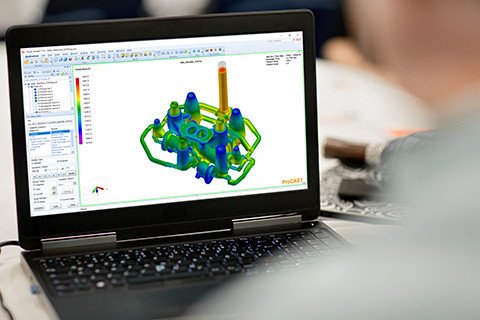CompTIA A+ Guide to Information Technology Technical Support

- Technical support is the backbone of modern organizations, ensuring seamless operation of IT systems. In a world heavily reliant on technology, the demand for skilled IT professionals capable of managing, maintaining, and troubleshooting IT infrastructure has never been higher. CompTIA A+ is an industry-standard certification that equips individuals with the knowledge and skills necessary to excel in IT technical support.
This article explores the essentials of CompTIA A+, its importance, the core knowledge areas it covers, and how it empowers IT professionals to meet today’s technological challenges.
1. Understanding CompTIA A+ Certification
CompTIA A+ is a foundational certification in information technology. It is vendor-neutral, meaning it equips professionals with a wide range of skills applicable across multiple platforms and technologies. Recognized globally, it validates the ability to handle core technical support and IT operational roles.
Key Features of CompTIA A+:
- Comprehensive Coverage: The certification covers hardware, software, troubleshooting, networking, operating systems, and security.
- Performance-Based Testing: It includes hands-on simulations and questions that assess practical problem-solving skills.
- Entry-Level Focus: Designed for beginners, it is an ideal starting point for individuals pursuing a career in IT.
2. Why CompTIA A+ is Important
The IT industry evolves rapidly, introducing new technologies and challenges. CompTIA A+ certification ensures professionals stay updated with the latest trends and skills, offering several key benefits:
A. Career Opportunities
CompTIA A+ opens doors to numerous entry-level IT roles, including:
- Help Desk Technician
- IT Support Specialist
- Technical Support Analyst
- System Administrator (with experience)
B. Industry Recognition
Many employers consider CompTIA A+ a baseline requirement for technical support roles. It demonstrates a candidate’s proficiency in IT fundamentals and builds credibility.
C. Foundation for Advanced Certifications
CompTIA A+ serves as a stepping stone to more advanced certifications like Network+, Security+, and Cloud+. These certifications pave the way for specialized IT roles.
D. Skill Validation
The certification confirms that an individual has the practical knowledge to troubleshoot and manage IT systems effectively. This validation boosts confidence and enhances employability.
3. Core Knowledge Areas of CompTIA A+
CompTIA A+ certification is divided into two exams, Core 1 (220-1101) and Core 2 (220-1102). Each exam tests specific skills required for IT technical support roles. Below is a breakdown of the critical knowledge areas:
A. Hardware (Core 1)
Technical support professionals must understand the components of a computer system and how they interact. Key topics include:
- Identifying and installing hardware components (CPUs, RAM, GPUs, storage devices).
- Assembling and disassembling PCs and laptops.
- Understanding peripherals such as printers, scanners, and monitors.
B. Networking (Core 1)
Networking skills are essential for setting up, maintaining, and troubleshooting connections. Covered topics include:
- Configuring routers, switches, and wireless access points.
- Understanding IP addressing, subnetting, and network protocols.
- Troubleshooting network connectivity issues.
C. Mobile Devices (Core 1)
Technical support often involves managing mobile technologies. Key areas include:
- Supporting smartphones, tablets, and wearable devices.
- Configuring mobile applications and syncing devices with cloud services.
D. Operating Systems (Core 2)
Proficiency in operating systems is crucial for technical support. Topics include:
- Installing, configuring, and troubleshooting Windows, macOS, Linux, and mobile operating systems.
- Managing user accounts, permissions, and file systems.
- Understanding virtualization and cloud-based OS environments.
E. Security (Core 2)
IT support professionals must prioritize system security. Key topics include:
- Identifying and mitigating security vulnerabilities.
- Configuring firewalls, antivirus software, and secure connections.
- Implementing best practices for data protection and password policies.
F. Software and Troubleshooting (Core 2)
Troubleshooting is at the heart of technical support. Key skills include:
- Diagnosing and resolving hardware, software, and network issues.
- Using diagnostic tools like command-line utilities and performance monitors.
- Supporting end-users through clear communication and effective problem-solving.
4. Hands-On Skills for IT Technical Support
CompTIA A+ emphasizes practical, hands-on skills through performance-based questions and simulations. These skills ensure candidates are job-ready and capable of handling real-world scenarios.
A. Building and Repairing Systems
Candidates learn how to assemble computers, replace faulty hardware, and upgrade components to enhance performance.
B. Configuring Networks
Hands-on experience with configuring routers, setting up wireless networks, and troubleshooting connectivity issues is invaluable.
C. Managing Operating Systems
Installing and configuring multiple operating systems and resolving compatibility issues prepare candidates for diverse IT environments.
D. Communication and Soft Skills
Technical support is as much about communication as it is about technology. CompTIA A+ training emphasizes customer service, empathy, and clear communication to ensure effective interaction with end-users.
5. How to Prepare for CompTIA A+ Certification
Preparing for CompTIA A+ requires a combination of theoretical knowledge and practical experience. Below are steps to help candidates succeed:
A. Study Resources
- Official CompTIA A+ Study Guide: Comprehensive materials covering all exam objectives.
- Online Courses: Platforms like Udemy, LinkedIn Learning, and CompTIA’s official training provide structured lessons.
- Practice Exams: Regularly testing knowledge helps identify areas for improvement.
B. Hands-On Experience
Set up a home lab to practice assembling PCs, configuring networks, and troubleshooting common issues. Virtual labs and simulators also provide real-world experience.
C. Join IT Communities
Online forums and local meetups offer opportunities to connect with experienced professionals and seek guidance.
D. Consistent Practice
Dedicate time daily to studying, practicing, and reviewing concepts. Consistency is key to mastering the material.
6. Career Path After CompTIA A+ Certification
CompTIA A+ certification serves as a launchpad for various IT career paths. After gaining experience in entry-level roles, professionals can pursue specialized certifications to advance their careers.
A. Network Administration
Certifications like CompTIA Network+ or Cisco CCNA prepare professionals for roles in managing and maintaining networks.
B. Cybersecurity
Certifications like CompTIA Security+, Certified Ethical Hacker (CEH), and CISSP pave the way for roles in cybersecurity.
C. Cloud Computing
Certifications like CompTIA Cloud+ or AWS Certified Solutions Architect focus on managing cloud environments.
D. IT Management
Certifications like ITIL Foundation or PMP lead to roles in IT project management and leadership.
7. The Role of CompTIA A+ in Digital Transformation
Digital transformation is reshaping industries, and IT technical support plays a critical role in enabling this transition. CompTIA A+ professionals are at the forefront of:
- Supporting remote work environments by configuring and securing devices.
- Maintaining uptime for cloud-based applications and services.
- Enhancing end-user productivity through efficient troubleshooting.
By equipping individuals with the skills to adapt to new technologies, CompTIA A+ ensures that technical support remains relevant in a rapidly changing world.
8. Challenges in IT Technical Support
While IT technical support offers rewarding opportunities, it comes with challenges, including:
- Rapid Technological Changes: Staying updated with evolving technologies requires continuous learning.
- High Expectations: End-users expect quick solutions, which can be stressful for support professionals.
- Cybersecurity Threats: Protecting systems from increasingly sophisticated attacks demands vigilance.
CompTIA A+ prepares professionals to tackle these challenges with confidence and competence.
- 9. The Future of IT Technical Support
As technology continues to evolve, the role of IT technical support will expand. Emerging trends include:
- AI in Support: Automating routine tasks with AI-driven chatbots and diagnostics.
- Remote Support Tools: Using cloud-based tools to assist users anywhere in the world.
- Green IT: Emphasizing energy-efficient practices and sustainable technology solutions.
CompTIA A+ ensures that professionals are equipped to embrace these trends and thrive in the future IT landscape.
Conclusion
CompTIA A+ is more than just a certification—it’s a gateway to a thriving career in information technology. By covering essential skills in hardware, software, networking, and security, it prepares professionals to excel in technical support roles and beyond.
Whether you’re starting your IT journey or looking to validate your skills, CompTIA A+ offers a strong foundation to build a successful career in one of the world’s most dynamic and in-demand fields. With dedication, hands-on practice, and the right resources, you can join the ranks of IT professionals driving innovation and solving real-world problems.