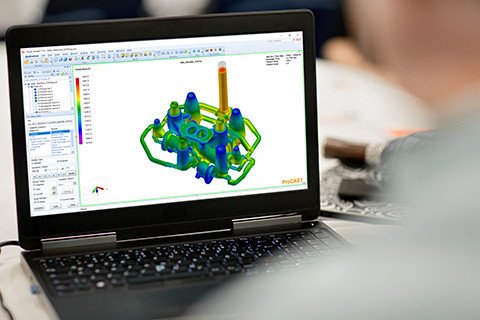Legacy-Tech Laptop Repair: Revive Your Old Devices with Expert Care

In a world that constantly embraces the latest technology, older laptops often find themselves sidelined, deemed obsolete or unworthy of repair. However, legacy tech holds significant value—whether it’s for nostalgia, compatibility with specific software, or simply the satisfaction of using a reliable device. This article explores the importance of legacy-tech laptop repair, the common issues these laptops face, and how expert care can help breathe new life into your vintage machines.
Understanding Legacy-Tech Laptops
Legacy-tech laptops refer to devices that are no longer in production, typically featuring older hardware and operating systems. These laptops may have been cutting-edge in their prime but now struggle to keep pace with modern demands. However, their design often emphasizes durability and user-friendliness, making them worthy of repair rather than replacement.
Why Keep Legacy Laptops?
1. Nostalgia and Sentimental Value: Many users have fond memories tied to their old laptops. These devices often hold personal data, photos, and documents that can’t easily be replicated.
2. Specialized Software: Certain legacy applications run only on older systems. For instance, industries like graphic design, engineering, or audio production may rely on specific software that’s incompatible with new hardware.
3. Environmental Impact: Repairing an old laptop is a more sustainable choice than buying a new one. It reduces electronic waste and the carbon footprint associated with manufacturing new devices.
Common Issues with Legacy-Tech Laptops
While legacy laptops are durable, they are not immune to problems. Here are some common issues they may encounter:
1. Hardware Failures: Over time, components like hard drives, batteries, and keyboards can wear out. Mechanical parts are particularly susceptible to failure, especially if the laptop has seen extensive use.
2. Software Incompatibility: Legacy operating systems may not support modern software updates, leaving devices vulnerable to security risks and functionality issues.
3. Performance Slowdowns: As software becomes more resource-intensive, older laptops may struggle to keep up, leading to slow boot times and lagging applications.
4. Physical Damage: Accidental drops, spills, or age-related wear can lead to cosmetic damage or functional issues, such as broken screens or damaged ports.
The Benefits of Professional Repair
Opting for professional legacy-tech laptop repair can significantly enhance the lifespan and performance of your device. Here’s how expert care can make a difference:
1. Diagnosis and Assessment: Professionals have the expertise to accurately diagnose issues that may not be apparent to the average user. A thorough assessment can uncover underlying problems that need addressing.
2. Quality Parts and Components: Expert repair services often have access to high-quality replacement parts, ensuring that your laptop is restored to optimal working condition.
3. Data Recovery Services: If your laptop is suffering from a hard drive failure, professionals can often retrieve valuable data that might otherwise be lost.
4. Software Solutions: Technicians can help upgrade or replace outdated software, ensuring your legacy laptop can run compatible applications safely and efficiently.
5. Enhanced Performance: Upgrading components like RAM or hard drives can significantly boost performance, allowing you to use your legacy laptop for years to come.
Choosing the Right Repair Service
When seeking out a repair service for your legacy laptop, consider the following:
1. Specialization: Look for a service that specializes in older technology. Technicians familiar with legacy systems are more likely to understand the intricacies involved in repairs.
2. Reputation: Check reviews and testimonials to gauge the reliability and quality of service offered. Personal recommendations can also be invaluable.
3. Warranty on Repairs: A reputable repair service should offer a warranty on parts and labor. This not only provides peace of mind but also reflects the confidence they have in their work.
4. Cost Transparency: Understand the cost structure upfront. A trustworthy service will provide a detailed estimate before proceeding with repairs.
5. Customer Support: Good communication is key. Ensure the service is responsive and willing to answer questions about the repair process and any necessary follow-up.
DIY vs. Professional Repair
While many users may consider DIY repairs to save money, this route has its challenges, particularly with legacy devices. Here are some pros and cons:
Pros of DIY Repair
Cost Savings: Performing repairs yourself can save money on labor costs.
Learning Experience: It can be an educational opportunity, helping you understand your device better.
Cons of DIY Repair
Risk of Further Damage: Without the right tools and experience, you could inadvertently cause more harm than good.
Limited Resources: Finding compatible parts for older devices can be challenging.
Time-Consuming: Troubleshooting and repairing issues can take significant time, especially for novices.
In many cases, seeking professional help is the most effective way to ensure your legacy laptop is repaired correctly.
Maintaining Your Legacy Laptop
Once your legacy laptop has been repaired, taking proactive steps to maintain its condition can prolong its lifespan. Here are some tips:
1. Regular Cleaning: Dust and debris can accumulate inside the laptop, leading to overheating and performance issues. Regularly clean the keyboard, screen, and vents.
2. Avoid Overloading: Running too many applications simultaneously can strain older hardware. Keep your tasks light and manageable.
3. Back-Up Data: Regularly back up your data to an external drive or cloud storage to protect against data loss.
4. Keep Software Updated: Whenever possible, update your software and operating system to the latest compatible versions to enhance security and functionality.
5. Use a Cooling Pad: If your laptop tends to overheat, a cooling pad can help maintain optimal temperatures during use.
Conclusion
Legacy-tech laptops are more than just outdated machines; they represent a bridge between past and present technology. With the right care and attention, these devices can continue to serve their owners for many years. Professional repair services can address common issues, enhance performance, and provide valuable data recovery options. Whether you cherish an old laptop for its sentimental value or rely on it for specialized software, investing in expert repair is a wise decision that honors the legacy of these remarkable devices. By maintaining and reviving your old laptops, you not only preserve valuable memories but also contribute to a more sustainable approach to technology.